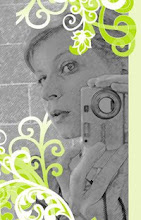In the PD sessions last month we talked about augmented reality. I just saw this commercial last night. Augmented Reality Holiday Cards. It has hit the mainstream market!
Wednesday, November 10, 2010
Wednesday, November 3, 2010
NROC November Webinar - Next Generation Learning Challenges-FREE
November 18- 2:00 p.m. ET - Presented by Ira Fuchs, EDUCAUSE NGLC Executive Director
Join NROC for an informative webinar on Next Generation Learning Challenges -- a new program funded by the Bill & Melinda Gates Foundation and managed by EDUCAUSE -- that seeks to identify and scale technology-enabled approaches to dramatically improve college readiness and completion, particularly for low-income young adults. NGLC re-imagines the future of student success with information technology as an essential enabler. Learn more about the program's mission, goals, and grant opportunities. EDUCAUSE is joined in this effort by the League for Innovation in the Community College, the International Association of K-12 Online Learning, and the Council of Chief State School Officers. Click here to register.
Join NROC for an informative webinar on Next Generation Learning Challenges -- a new program funded by the Bill & Melinda Gates Foundation and managed by EDUCAUSE -- that seeks to identify and scale technology-enabled approaches to dramatically improve college readiness and completion, particularly for low-income young adults. NGLC re-imagines the future of student success with information technology as an essential enabler. Learn more about the program's mission, goals, and grant opportunities. EDUCAUSE is joined in this effort by the League for Innovation in the Community College, the International Association of K-12 Online Learning, and the Council of Chief State School Officers. Click here to register.
Monday, November 1, 2010
Following EDU Blogs...
Many of you asked about how to find people (blogs) to follow in our recent PD session of Tech in the Classroom. The best way is to find an expert and start following their blogroll. Or you can Google "Higher Ed Blogs" or "Education Blogs" and get some pretty good lists. Here are a few suggestions:
Higher Ed
MattHerzberger.com
SquaredPeg.com
Alumni Futures
College Web Editor
College Web Guy
.eduGuru
eduStyle
Eric Stoller.com
FJ Gaylor Photography
Future Endeavour
GlobalHigherEd
HighEdWebTech.com
Higher Ed Marketing
The Higher Ed Marketing Blog
Institutional Knowledge
Interactive Media for Higher Education
Jeremy Wilburn
KarlynMorissette.com
Keeping on Top of Higher Ed
Mark Greenfield - Higher Ed Web Consulting
Ron Bronson
TargetX iThink Online
The Old College Try
Tales from Redesignland
Web Development Blog
UBrander
Connectivism
Digital Chalkie
Internet Time Blog
elearnspace
E-Learning Queen
Learning and Technology
Moving at the Speed of Creativity
Stephen's Web
The Knowledge Tree
XplanaZine
This Week in Education
D-Ed Reckoning
Education in Texas
Education Intelligence Agency
Jenny D.
Practical Theory
Schools Matter
Adventures in Educational Blogging
BionicTeacher
Digital Writing, Digital Teaching
Full Circle Online Interaction Blog
Ideas and Thoughts from an EdTech
Infinite Thinking Machine
learning.now
Learn Online
abject learning
Informal Learning Blog
Learning Curves
Learnlets
McGee's Musings
Random Walk in Learning
The Stingy Scholar
Deep Thinking
Dissertation Research
Free Range Librarian
heyjude
ideant
Information Wants To Be Free
InfoSciPhi
librarian.net
librariesinteract.info
LibraryBytes
Library Stuff
LSJ Editors' Blog
Panlibus
Rambling Librarian
Research Buzz
Resource Shelf
STLQ
Tasty Research
History Is Elementary
Polar Science 2006
WisBlawg
Are We Doing Anything Today?
Artichoke
blog of proximal development
Borderland
Bud the Teacher
Christopher D. Sessums Blog
Cool Cat Teacher Blog
FunnyMonkey
Infocult: Information, Culture, Policy, Education
NYC Educator
Teachers Teaching Teachers
Teaching Hacks.com
Teaching Generation Z
teaching.mrbelshaw.co.uk
The Open Classroom
Around the Corner v2
Beth's Thoughts on Technology in the Classroom
bgblogging
Bionic Teaching
Blogging IT and EDucation
CogDogBlog
Dangerously Irrelevant
Ed-Tech Insider
EdTechPost
EduBlog Insights
Education/Technology
Infomancy
Remote Access
Teach42
Techlearning Blog
The Tech Savvy Educator
The Thinking Stick
Weblogg-ed
Higher Ed
MattHerzberger.com
SquaredPeg.com
Alumni Futures
College Web Editor
College Web Guy
.eduGuru
eduStyle
Eric Stoller.com
FJ Gaylor Photography
Future Endeavour
GlobalHigherEd
HighEdWebTech.com
Higher Ed Marketing
The Higher Ed Marketing Blog
Institutional Knowledge
Interactive Media for Higher Education
Jeremy Wilburn
KarlynMorissette.com
Keeping on Top of Higher Ed
Mark Greenfield - Higher Ed Web Consulting
Ron Bronson
TargetX iThink Online
The Old College Try
Tales from Redesignland
Web Development Blog
UBrander
E-Learning
Clive on LearningConnectivism
Digital Chalkie
Internet Time Blog
elearnspace
E-Learning Queen
Learning and Technology
Moving at the Speed of Creativity
Stephen's Web
The Knowledge Tree
XplanaZine
Education News
EduwonkThis Week in Education
Education Policy
Change AgencyD-Ed Reckoning
Education in Texas
Education Intelligence Agency
Jenny D.
Practical Theory
Schools Matter
Internet Culture
absolutely interculturalAdventures in Educational Blogging
BionicTeacher
Digital Writing, Digital Teaching
Full Circle Online Interaction Blog
Ideas and Thoughts from an EdTech
Infinite Thinking Machine
learning.now
Learn Online
Learning
2 Cents Worthabject learning
Informal Learning Blog
Learning Curves
Learnlets
McGee's Musings
Random Walk in Learning
The Stingy Scholar
Library and Research
David Lee KingDeep Thinking
Dissertation Research
Free Range Librarian
heyjude
ideant
Information Wants To Be Free
InfoSciPhi
librarian.net
librariesinteract.info
LibraryBytes
Library Stuff
LSJ Editors' Blog
Panlibus
Rambling Librarian
Research Buzz
Resource Shelf
STLQ
Tasty Research
Specialty
Catalysts & ConnectionsHistory Is Elementary
Polar Science 2006
WisBlawg
Teaching
A DifferenceAre We Doing Anything Today?
Artichoke
blog of proximal development
Borderland
Bud the Teacher
Christopher D. Sessums Blog
Cool Cat Teacher Blog
FunnyMonkey
Infocult: Information, Culture, Policy, Education
NYC Educator
Teachers Teaching Teachers
Teaching Hacks.com
Teaching Generation Z
teaching.mrbelshaw.co.uk
The Open Classroom
Technology
A Teacher's LifeAround the Corner v2
Beth's Thoughts on Technology in the Classroom
bgblogging
Bionic Teaching
Blogging IT and EDucation
CogDogBlog
Dangerously Irrelevant
Ed-Tech Insider
EdTechPost
EduBlog Insights
Education/Technology
Infomancy
Remote Access
Teach42
Techlearning Blog
The Tech Savvy Educator
The Thinking Stick
Weblogg-ed
Friday, October 22, 2010
Facebook Places
Location-based apps, use GPS so people can "check in" on their mobile phones, letting friends know where they are and what they're up to.
Say you're at a bar, restaurant, coffeehouse or club. The idea is that if one of your friends sees your check-in and is nearby, they can swing by and hang out with you.
You can also leave comments and tips for friends to see.
If you like a particular dish at a restaurant, or had bad service there, you can post that info with your check-in and notify your friends.
How to turn off Facebook Places
Say you're at a bar, restaurant, coffeehouse or club. The idea is that if one of your friends sees your check-in and is nearby, they can swing by and hang out with you.
You can also leave comments and tips for friends to see.
If you like a particular dish at a restaurant, or had bad service there, you can post that info with your check-in and notify your friends.
How to turn off Facebook Places
Edmodo: Like Facebook for the Classroom
Facebook isn't always the answer when it comes to communicating with students. It's their thing, and we are invading it. It may sound funny but would you want your teacher to be your friend on facebook- probably not. Edmodo offers an alternative for communication in a network. In fact Edmodo even behaves similar to facebook so there’s not as much as a learning curve when it comes to using the new tool.
Edmodo.com is a private online social platform for teachers and students to share ideas, files, events and assignments. Built on a micro blogging model, the site allows teachers the ability to handle a good deal of class activity online. Teachers can send out assignments, receive completed assignments and assign grades using the online platform. In addition, they can maintain a class calendar, store and share files, have a public (RSS) stream, and conduct polls. Teachers can also use the site to send text (SMS) alerts to students. Users have a home page where they can see a summary of recent activity for their class. The home page allows the teacher to make new assignments, assign an event to the calendar, send out an alert, write a note to an individual or a group of students, and share links or files with students. When a link or file is shared, a message can be added that explains the contents. A number of filters can be applied to the summary view, including notes, alerts, events, assignments, links and files. Teachers can also assign grades to assignments, and students can easily view a summary of their grades on all assignments.
Here are some more great advantages.
• Its mobile Students can sign up to have alerts, notifications, links, or events sent directly to their cellphones. Also, Edmodo has a great interactive mobile site for iPhones and Droids.
• It’s private since you need an access code to sign up for the class, if you do not have one of those codes, you cannot participate in the class. This high standard of privacy has given me (and my administrators) great piece of mind and allowed for more leeway with allowing more social networking for classes.
• Support Edmodo offers free support!
The Edmodo Blog
Edmodo Tute
Edmodo Learn It In Five
Edmodo.com is a private online social platform for teachers and students to share ideas, files, events and assignments. Built on a micro blogging model, the site allows teachers the ability to handle a good deal of class activity online. Teachers can send out assignments, receive completed assignments and assign grades using the online platform. In addition, they can maintain a class calendar, store and share files, have a public (RSS) stream, and conduct polls. Teachers can also use the site to send text (SMS) alerts to students. Users have a home page where they can see a summary of recent activity for their class. The home page allows the teacher to make new assignments, assign an event to the calendar, send out an alert, write a note to an individual or a group of students, and share links or files with students. When a link or file is shared, a message can be added that explains the contents. A number of filters can be applied to the summary view, including notes, alerts, events, assignments, links and files. Teachers can also assign grades to assignments, and students can easily view a summary of their grades on all assignments.
Here are some more great advantages.
• Its mobile Students can sign up to have alerts, notifications, links, or events sent directly to their cellphones. Also, Edmodo has a great interactive mobile site for iPhones and Droids.
• It’s private since you need an access code to sign up for the class, if you do not have one of those codes, you cannot participate in the class. This high standard of privacy has given me (and my administrators) great piece of mind and allowed for more leeway with allowing more social networking for classes.
• Support Edmodo offers free support!
The Edmodo Blog
Edmodo Tute
Edmodo Learn It In Five
Animoto: Photos to Video in a Snap
Have you heard of Animoto? Animoto takes still photos and turns them into video set to music. Highly impressive, free full length video option for educators, and super easy! A winner all around.
Animoto for Education
Animoto Step by Step
Animoto for Education
Animoto Step by Step
Monday, October 18, 2010
Using Google Reader to Follow Blogs: PD
Following other blogs by professors, staff, employees in higher ed or specific programs is a great way to learn new things. Google Reader provides a way to read all of the blogs you subscribe to in one easy place.
HOW TO: Use Google Reader Like A Rockstar
HOW TO: Use Google Reader Like A Rockstar
Thursday, September 23, 2010
Book of the Week
A vital resource that outlines the skills needed for students to excel in the twenty-first century
Explores the three main categories of 21st Century Skills: learning and innovations skills; digital literacy skills; and life and career skills.
Addresses timely issues such as the rapid advance of technology and increased economic competition
Based on a framework developed by the Partnership for 21st Century Skills (P21)
Includes a DVD with video clips of classroom teaching
Adventures With Skype In the Classroom
 |
| Photo Credit: http://www.flickr.com/photos/superkimbo |
Education World provides a techtorial
eHow offers a basic step by step guide
Quick Start Tips For New Skype Users
Skype Tips by Chrissy Hellyer
4 Steps to Skyptastic Video Conference by Kim Cofino
Using Skype in the classroom (or just learning how to use it) by Vicki Davis
Skype Other Classrooms! List of educators around the world, looking for and willing to collaborate with other classrooms!
If you are still not convinced of the potential skype holds beyond a “video phone call” watch Brian Crosby’s class on the following powerful video.
Monday, September 20, 2010
Friday, September 17, 2010
Nintendo DS in the Classroom?
 |
| Photo Credit: http://www.flickr.com/photos/sarah606 |
Nintendo Goes to School: DS Classroom Turns Handheld Console Into Teaching Tool Fast Company Magazine
Article
Bringing the Nintendo DS into the classroom?
Blog by Dan Gross
Blog Post
Subscribe to:
Comments (Atom)